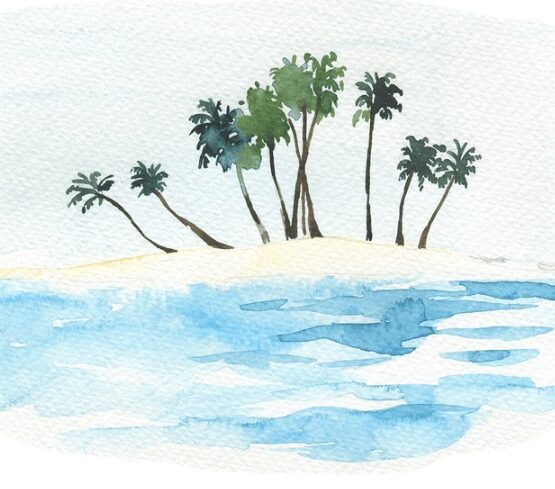- Home
- About Us
- Our Courses
- CAD Courses
- Programming Courses
- Graphic Designing Courses
- Skill Development Courses
- Web Technologies
- Full Stack Web Development
- AngularJS Course
- Back-End Web Development Course
- Modern Front-End Web Development
- Complete JavaScript Course
- HTML, CSS & Bootstrap for Beginners
- WordPress-Website Development Without Coding
- PHP-MySQL Training
- Laravel Course – Master PHP Framework
- React.js Training
- SQL – Database Management
- Data Science Courses
- Professional Digital Marketing Course
- Student Corner
Shopping cart
- +91 74900 08464
- Mon - Fri: 09:00 AM - 08:00 PM